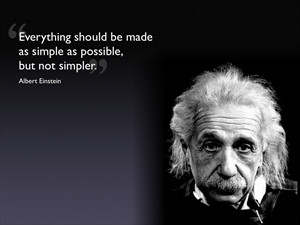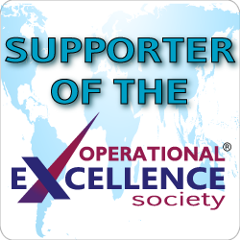Putting Stock Away
With a WMS
One of the main benefits of a WMS is the ability to track stock in a warehouse. Even the basic WMS applications include a locator function, tracking the movement of goods into and out of storage locations. But basic systems do not direct where goods go in a warehouse. System-directed put-away is one of the major functional upgrades between the basic and more advanced systems.
Basic Systems Processes
The most basic systems will direct put-away to the primary pick location. These systems often do not include the data table elements for the capacity of the pick location. Like the old manual pre-WMS operations, the warehouse personnel decide where to put the goods if the stock exceeds the capacity of the pick location.
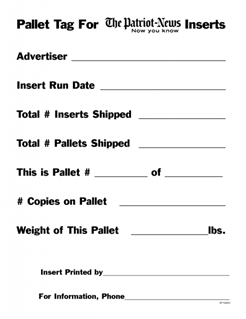 On the dock, the receiving team MAY complete some form of a pallet ID tag, writing a SKU number, QTY on the pallet, stock location and date received on the pallet. Early WMS applications did not print pallet labels, and many of the older systems still in use depend on a hand-written pallet tag process. Where dock workers in the manual process use a stock ledger report to look up the pick location to put on the pallet tag, the basic WMS applications typically print the pick location on the receiving paperwork.
On the dock, the receiving team MAY complete some form of a pallet ID tag, writing a SKU number, QTY on the pallet, stock location and date received on the pallet. Early WMS applications did not print pallet labels, and many of the older systems still in use depend on a hand-written pallet tag process. Where dock workers in the manual process use a stock ledger report to look up the pick location to put on the pallet tag, the basic WMS applications typically print the pick location on the receiving paperwork.
If some or all the inbound product does not fit into the pick location, the warehouse workers can do a number of things with the reserve residue.
- They can put the residue into a storage location immediately above the primary location.
- They can put the residue into any other storage location.
Before the advent of WMS operations, warehouse teams depended on the memory function—that is, they depended on the memory of the people working in the warehouse. Early WMS applications depended on the workers choosing a reserve storage location close to the pick location and recording the movement on a paper stock-movement form. Periodically, the warehouse workers would turn the stock movement form in to a clerk for data entry, or perform the manual data entry themselves.
Basic systems today eliminate the manual paper stock movement forms and data entry. In the past decade, more systems have begun to use Radio Frequency Data Terminals (R/F) — handheld units that combine a laser barcode scanner and a wireless computer terminal. Then, as the costs of the hardware dropped, and Wi-Fi protocols were introduced, more of the basic systems started to include handheld terminals.
Even with Wi-Fi terminals, the warehouse worker still makes the decision where to place the reserve stock. In a small warehouse, this manual decision process may not have much impact on the productivity of the operations. Some operations develop a manual of processes and training to assure that the reserve product remains close to the pick location. Still, the managers of these basic WMS operations encounter space utilization challenges.
Automating the Decision Process
The early WMS managers saw this issue. As more companies deployed distribution centers, and the population of available consumer products exploded over the past two decades, distribution managers needed their WMS applications to help master the utilization of space in the distribution center.
The Problem
 Step into the hair care aisle of a grocery store today. You will find more than 100 brands, each brand with up to 30 different products. Back in the 1970s, when the first WMS applications appeared, only about 20 brands existed, with less than 20 products each.
Step into the hair care aisle of a grocery store today. You will find more than 100 brands, each brand with up to 30 different products. Back in the 1970s, when the first WMS applications appeared, only about 20 brands existed, with less than 20 products each.
This is SKU proliferation. There is not a single consumer product group that has not seen an explosion of product choices. The number of brands has exploded. The number of different products in each brand has also exploded. There are multiple package sizes and promotions for each product.
When WMS applications first arrived in grocery and mass-merchant distribution centers, a large retailer carried only about 20,000 SKUS in a store. The typical Walmart in the early 1980s carried under 20,000 SKUs. Mass merchants ordered products by the truckload, and sometimes shipped products by the pallet. Fewer SKUs allowed for a greater aggregation of demand within each SKU. High-volume distribution centers in the early 1980s averaged 250,000 square feet, seldom reaching 500,000 square feet. It was the rare mass merchant distribution center in the 1980s that had over 15,000 SKUs; only catalog centers would have more SKUs.
Go into a WalMart today and over 100,000 SKUs fill the shelves. Walmart carries over 500,000 different products in its item file. The product mix is so broad that the company dedicates different facilities to different product types. The growth of SKU proliferation places more demand on pick locations accessible by personnel. The retail market across the world grew as global consumer demand increased. Not only do we see more products, we see even larger facilities; 750,000 to 1 million square feet is not unusual for this class of retail company.
For the warehouse manager, the multiplication of SKUs, volumes, and building size produces a massive control and planning headache. Letting the warehouse employees choose the reserve location for products is no longer a productive option. If a put-away operator is on an incentive program based on moves per hour (as was typical in the late 1980s and early 1990s), the driver is going to put the product away in the closest locations to the docks. But those locations may be the farthest away from the actual pick location. And where the driver chose to put the pallets may affect the length of the driving distances to put away product that should have gone in a closer location.
Systematic Directed Put-away
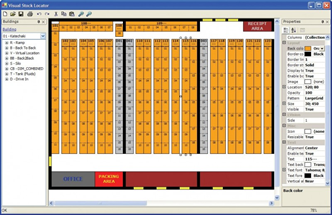 To meet this challenge, distribution managers and engineers started to develop new logic for the put-away of products. They turned to a systematic approach, using the WMS system to direct where in the warehouse to put stock away. The WMS system directed the put-away driver to place a specific pallet in a specific location.
To meet this challenge, distribution managers and engineers started to develop new logic for the put-away of products. They turned to a systematic approach, using the WMS system to direct where in the warehouse to put stock away. The WMS system directed the put-away driver to place a specific pallet in a specific location.
There are two different work components for the system to perform to support directed put-away. The system has to determine where to put the inbound product and how to tell the lift truck driver where to put the pallet. Let’s address the challenge of telling the driver what to do first.
Driver Direction
In some operations, the system prints a unique pallet tag for the pallet, printing the reserve location on the tag to direct the lift truck operation where to put the pallet. The driver picks up the pallet, reads the “TO:” location on the tag, and puts the pallet in the indicated location. This process depends on people doing their jobs correctly. There is no systematic verification process. If the driver puts the pallet in the wrong location, nobody knows until there is an audit, another driver goes to put something else away in the location, or a replenishment driver goes to pull the pallet and can’t find it.
Warehouse managers using systems that embraced the “honor system” quickly learned that the best prevention was to audit put-away and discipline the lift truck drivers. That method may work in a small facility, but audits will not work in a facility with 40,000 reserve locations and 10,000 inbound pallets per day.
Larger facilities with higher throughput use R/F terminals and scanners. The driver scans the bar code on the pallet tag, and the system displays on the terminal where to put the pallet. These systems require the driver to scan the pallet into the location to verify correct placement. If the driver attempts to put the pallet into the wrong location, the system can prompt the error. If there is another pallet in the directed location, the driver can tell the system the location is not available by entering a code, and the system chooses a new location. To close the loop and correct the error, the system adds the location to the location audit list for the inventory controllers to address.
Location Selection
Figuring out where to put the product is a harder step. Warehouse managers have developed a number of different ways to let the system decide where to put products. The following are the most frequently used processes.
Dedicated Reserves
This simplistic approach follows the manual approach used by some of the early WMS adopters. Warehouse managers dedicate specific pallet locations above the pick location for the reserve storage of item. Following this logic, the WMS can’t assign any other product to the reserve location. The approach is simple, but has a number of problems. If reserve space is in short supply, the system will not allow other products to slot to the dedicated reserves. If the dedicated space is insufficient to support the inventory, the system may not be able to slot inbound pallets.
Reserve Zones
 In this logic, the managers set the system to dedicate a group of reserves to a group of pick locations. In most applications, the dedicated reserve locations are in the same aisle as the pick locations. This keeps the reserve product in the same aisle as the pick location.
In this logic, the managers set the system to dedicate a group of reserves to a group of pick locations. In most applications, the dedicated reserve locations are in the same aisle as the pick locations. This keeps the reserve product in the same aisle as the pick location.
The problems start with aisles that are longer than 150 feet. The system could slot reserve pallets in the back of the aisle for SKUs that are in the front of the aisle, increasing both the put-away travel distance and the replenishment travel distance. To address this problem, managers create smaller zones, breaking the aisle into shorter sections. This solution is not without problems; if there is a concentration of high stock for a number of SKUs in the pick locations in one zone, the reserves can quickly fill up and the systems can’t assign a storage location.
Some systems allow for multiple zones per pick location, using a priority tree for selecting the reserve location. If there is not an available reserve location in the primary zone, the system then looks for an empty location in the secondary zone.
Coordinates
There are three degrees of distance in the typical warehouse:
- Same aisle
- Distance from the pick location along the length of the aisle
- Vertical distance from the pick location in the aisle
The more advanced WMS applications use the Cartesian Coordinate system to determine where to put a reserve pallet. In the configuration of the WMS, the managers establish a measurement grid for every location in the warehouse. You may hear warehouse managers talk about the “X-Y” of the coordinate. The X may indicate the aisle, the Y the position of the location on the floor. Implied is the Z, or the elevation of the pallet storage location.
WMS applications that use coordinates look for a location that is closest to the pick location. The system references the coordinate for the pick location, and then identifies the closest location of an available reserve. This process ensures that the optimal available location is selected for the put-away.
Storage Types and Other Factors
If you think directed put-away is complex, we are just getting started. The type of storage is another factor. The amount of material in the move is yet another. Some of the more complex WMS applications use even more parameters, like co-mingled storage, temperature zones, and hazard parameters. Each option creates another layer of storage optimization with another layer of complexity.
We will cover these additional issues in other articles. Stay tuned.