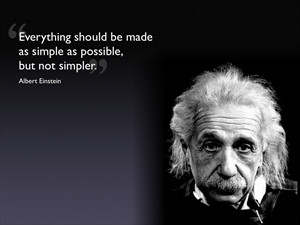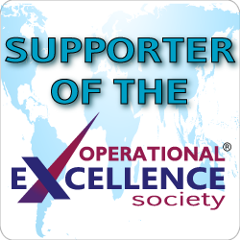Basic Inbound Warehouse Management System Functions
How does a warehouse management system (WMS) operate and function? The answer to that question depends on the functions in the WMS and the systems functions that a specific distribution operation uses. With hundreds of different WMS systems on the market, and tens of thousands of user warehouses, countless combinations of functions exist.
Still, basic functions exist across all WMS platforms, following the basic functions of any sound warehouse operation. Here, we look at the inbound processes.
Thinking From the Non-WMS Operation
 Let's think through the basic operations of a warehouse that does not employ a WMS today. Our team works with all levels of warehouse operations, from very large million plus square foot operations with hundreds of employees, to 15,000 square foot operations with four to five employees. The vast majority of warehouse operations are on the smaller size of the scale, and many do not have sophisticated WMS or operations.
Let's think through the basic operations of a warehouse that does not employ a WMS today. Our team works with all levels of warehouse operations, from very large million plus square foot operations with hundreds of employees, to 15,000 square foot operations with four to five employees. The vast majority of warehouse operations are on the smaller size of the scale, and many do not have sophisticated WMS or operations.
We base our descriptions below from our direct observation of warehouse operations in a three-year period. It may surprise some to hear, but some of our clients operate high volume facilities, shipping millions of dollars of goods each day without sophisticated warehouse management systems. In some cases, our clients operate very well without the WMS; in other cases the lack of a WMS application is a detriment.
Still, what we describe below is fact-based, happening in thousands of warehouses today.
Receiving
Trucks arrive at the warehouse and the receiving team unloads the freight. The receiving team, using the delivery documents and/or a receiving blind tally (if the operation follows good inventory practices) inspects and accounts for the goods received.
Clerks later transcribe the receiving information into the host inventory systems. This last clerical step is the key-rec function (short for keypunch receiving – dating back to the 1970s). If you work in a facility where the term is still used, your systems are likely to be over 2o years old, or based on systems dating back to the 1970s.
Stocking
Often the dock personnel make the decision where to put the merchandise. In many pre-WMS operations, the receiving document may list the inventory stock location for the product. In other cases, a stock location book is the reference that the dock crew uses to identify where the product goes.
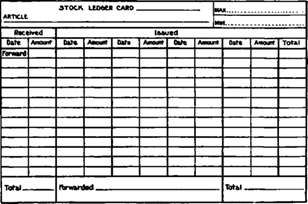 Host inventory systems, if they use a location ID for the stock ledger, assume all of the product for a specific SKU will be in a single location. Most stock ledger systems can not deal with multiple storage locations. MAS90, MAS200, Quick Books, Peachtree, and a variety of other systems with a stock ledger function all assume that the entire on-hand quantity is in a single location.
Host inventory systems, if they use a location ID for the stock ledger, assume all of the product for a specific SKU will be in a single location. Most stock ledger systems can not deal with multiple storage locations. MAS90, MAS200, Quick Books, Peachtree, and a variety of other systems with a stock ledger function all assume that the entire on-hand quantity is in a single location.
On the dock, the receiving team MAY complete some form of a pallet ID tag, writing a SKU number, QTY on the pallet, stock location and date received on the pallet. The receiving team may use the stock location on the receiving documents or the location book as reference. In many operations, the discipline is loose, there is no pallet tag, and the receiving team also performs the put-away.
If all the inbound product does not fit into the pick location, the dock workers can do a number of things with the reserve residue.
- They can place the residue into a storage location immediately above the primary location.
- They can place the residue into any other storage location.
- They can leave the residue in the aisle. (This happens more often than most operators care to admit).
In many cases, the warehouse team manages the locations of product by the memory function, as in depending on the memory of the Mark-I humans working in the warehouse. These facilities may or may not have locations identified, as in no aisle markers, no location labels.
In more disciplined operation, the locations are labeled, and there is some form of reserve location tracking mechanism, either using a paper ticket process or an excel spreadsheet. Not long ago we worked with a warehouse that used an excel spreadsheet to keep track of over 20,000 cases of reserve inventory in a 70,000 square foot warehouse. The manager’s biggest complaint about the process was how much work it took to keep the excel spreadsheet up to date.
Error-Prone and Out of Date
As you can imagine, these error-prone processes create inventory and labor havoc in a warehouse operation. The less discipline there is in the operation, the more errors occur. We have seen manual warehouse operations work very well with high degrees of discipline, but these operations are rare, and usually have a high degree of warehouse and clerical labor. Still, it is not impossible to get very accurate with manual processes.
This is the primary reason for a company to acquire a WMS platform. The resulting inventory accuracy is a major benefit, one that is often understated but over-promised.
Thinking of the Basic WMS Warehouse
In the most basic WMS applications, the physical work in the inbound process does not change. The materials arrive on trucks; workers unload and check the material, record the receiving data, and then put the material away into storage. What changes is the information capture and put-away decision.
 It may surprise people, but there are basic WMS applications today still using wired computer terminals on the dock or in an office. The dockworkers still use paper tally sheets for recording the counts from the physical check-in process, and clerks in an office, or the dock personnel themselves, enter the data into the system. These systems may use wired barcode scanners, or print barcode labels used in other parts of the process. The rapid cost drop of Radio Frequency Data Terminals – wireless integrated scanner terminals – makes replacement of the legacy wired terminals easy.
It may surprise people, but there are basic WMS applications today still using wired computer terminals on the dock or in an office. The dockworkers still use paper tally sheets for recording the counts from the physical check-in process, and clerks in an office, or the dock personnel themselves, enter the data into the system. These systems may use wired barcode scanners, or print barcode labels used in other parts of the process. The rapid cost drop of Radio Frequency Data Terminals – wireless integrated scanner terminals – makes replacement of the legacy wired terminals easy.
The introduction of R/F terminals and barcode label printers changes the receiving process. Almost any consumer product now carries a UPC barcode, and most manufactured parts carry some form of a barcode on the packaging. It used to be only Tier 1 WMS systems used UPC scanning for receiving check-in, but that functionality is available in some of the most basic systems.
Only a decade ago, using Advanced Shipping Notices (ASN) to replace the Packing Slip was a rare function in Tier 1 WMS applications. Now, more of the basic systems accept ASN. A decade ago, if you wanted to support Electronic Data Interface, your systems depended on expensive proprietary EDI networks. Now, through the AS1 protocols, EDI over the internet rules, and EDI is now a basic expectation.
A basic component of identification in the Bar Code based R/F WMS warehouse is the pallet license plate. This is a label with a combination of human readable information and a bar code. The license plate is nothing more than a unique identifier for the pallet, like the license plate on a car. Scan the license plate on the pallet, and the system displays the information about the pallet, where it is, how much product is on the pallet, even the last warehouse operator to touch the pallet. Almost all R/F based WMS systems print license plates as part of the warehouse process. There are two basic paths for initiating the license plate, either on demand as part of the actual receiving process, or using pre-printed generic labels applied to the pallet and then scanned to tie the plate to the goods on the pallet.
Put-Away Changes in Today’s WMS World
The WMS systems maintain a map of the warehouse, tracking every storage location by the dimensions, capacity, type and status (empty or in use) and the type of material handling equipment needed to access the location. The systems also maintain a Parts Master for every SKU in the warehouse, providing the case quantity, dimensions, weights, and ti/hi for each product. Many systems direct the stockers where to put the inbound pallet. Some will provide the stocker the aisle where the product’s pick location is, and the stocker selects the proper reserve location.
WMS processes for stocking can take a series of different paths, even within the same WMS. That is a subject for a future article.