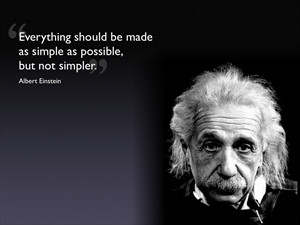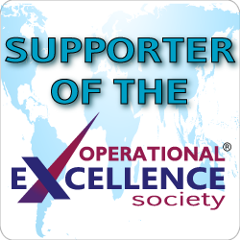Quickbooks and Beer
Don’t Mix
by Sharmi Duncan
 When it comes to business accounting software, most small businesses turn to Quickbooks (QB) as their software of choice. Quickbooks is an easy-to-use, intuitive package. It has a wizard function that guides users through setup. You don’t have to be an accountant to use it. And for small businesses it meets most needs and satisfies their business requirements. Or so it may seem…
When it comes to business accounting software, most small businesses turn to Quickbooks (QB) as their software of choice. Quickbooks is an easy-to-use, intuitive package. It has a wizard function that guides users through setup. You don’t have to be an accountant to use it. And for small businesses it meets most needs and satisfies their business requirements. Or so it may seem…
As a business changes, becomes more sophisticated, or expands, QB’s capabilities are limiting, almost destructive. Want to sell online? Well, you’ll need additional software “add-ons” for that. Have a growing SKU count, raw materials, or merchandise in multiple colors and sizes? Good luck—you have only one field in which to name and describe the product. If you’re in a manufacturing environment, you’d better master the assembly function.
For the past couple of months I’ve been working for a brewery that had the unfortunate experience of having their system crash—and not having a backup. And I’m the gal who is rebuilding the business. After setting up all the customers and vendors, rekeying invoices, receiving inventory (again), setting up inventory items, and reconciling the balance sheet and income statements, if I wasn’t a QB expert before, I am now.
The process began with tackling inventory, which includes raw materials, finished product (beer), merchandise for resale, and beer in kegs. What happens when you sell merchandise in various colors and sizes, but there’s only one item description in QB? That was the starting point for the rebuild. When selling merchandise, one of the first decisions to make is whether you’re going to inventory all sizes and colors separately or simply lump them all together. Keeping them all as one inventory item works in some businesses, but what happens when sales increase—how do you know what colors or sizes are selling the best, or when you need to reorder? Well, our decision to rebuild QB was made because we wanted that visibility (a step towards better inventory control). That meant I had to create new items for each item color and size combination. This process immediately multiplied the SKU count. The fun part: QB doesn’t support sizes or colors, so all this information has to be lumped into the item description. My advice is to be consistent with your descriptions. Use the same format every time. The tricky part is that if you aren’t importing an item master file, maintaining consistency with data entry is a challenge. It is a time consuming, laborious process.
After setting up new SKUs I began reconciling inventory receipts. Trying to determine from vendor invoices what items had been shipped was a nightmare because of inconsistent packing slip descriptions, a lack of purchase orders, and duplicate SKUs in QB. The result: I needed to do a physical count to reconcile what was what. Painful doesn’t begin to describe this exercise!
Merchandise sales was only the beginning. After merchandise came beer. Beer = raw materials assembled to brewed beer. Brewed beer assembled into kegs. Assemblies are easy to set up. The real fun is when you start building them, because the ability to build your finished product is dependent upon raw material (bill of material/component) availability. And raw material availability is dependent upon the date it was received into the system. Translation: I estimated receiving dates, and at times the receiving dates were after the dates that the beer was brewed, so builds would go into pending status or assembly dates were not the exact dates. Another issue with assemblies is the inability to reverse them. Once an assembly is built, if you made a mistake you can make adjustments, but the adjustments don’t affect the raw materials.
Let’s say you sell a Holiday Beer Six-pack: two lite beers, two dark beers, and two specialty beers. The warehouse builds 40 Holiday Beer Six-packs, but when you processed the assembly in QB you made a typo and mistakenly built 50 Holiday Beer Six-packs. If you want to correct the mistake you can make an adjustment to the finished assembly (-10), but to return the single bottles back into inventory you have to adjust each one individually, because assemblies and their component items are not integrated. It’s not an impossible feat, but when you’re dealing with complex assemblies and multiple items this can lead to adjustment errors. No fun.
My biggest complaint about Quickbooks, however, relates to the date field. And the issue crosses every transaction. From purchase order date to invoice date to bill paid date or deposit made date, the date field can really screw you up. Why? Because the date sticks, meaning from one transaction to another, whatever the last date you used remains. Therefore, you can easily process transactions with the wrong date if you’re not careful to check the date field for every transaction, and this leads to all types of processing errors. Date field mishaps can push transactions into different fiscal calendar years!
By going through this rebuild process I have mastered Quickbooks. I understand the good, the bad, and the ugly. I’m a systems person, so that’s what I do. I master systems set-up and use. And just like other software packages, Quickbooks has its pros and cons. It is an acceptable package, but it does have limitations. It is not an accountant in a box, and it’s certainly not an inventory management package, but it gets the job done.